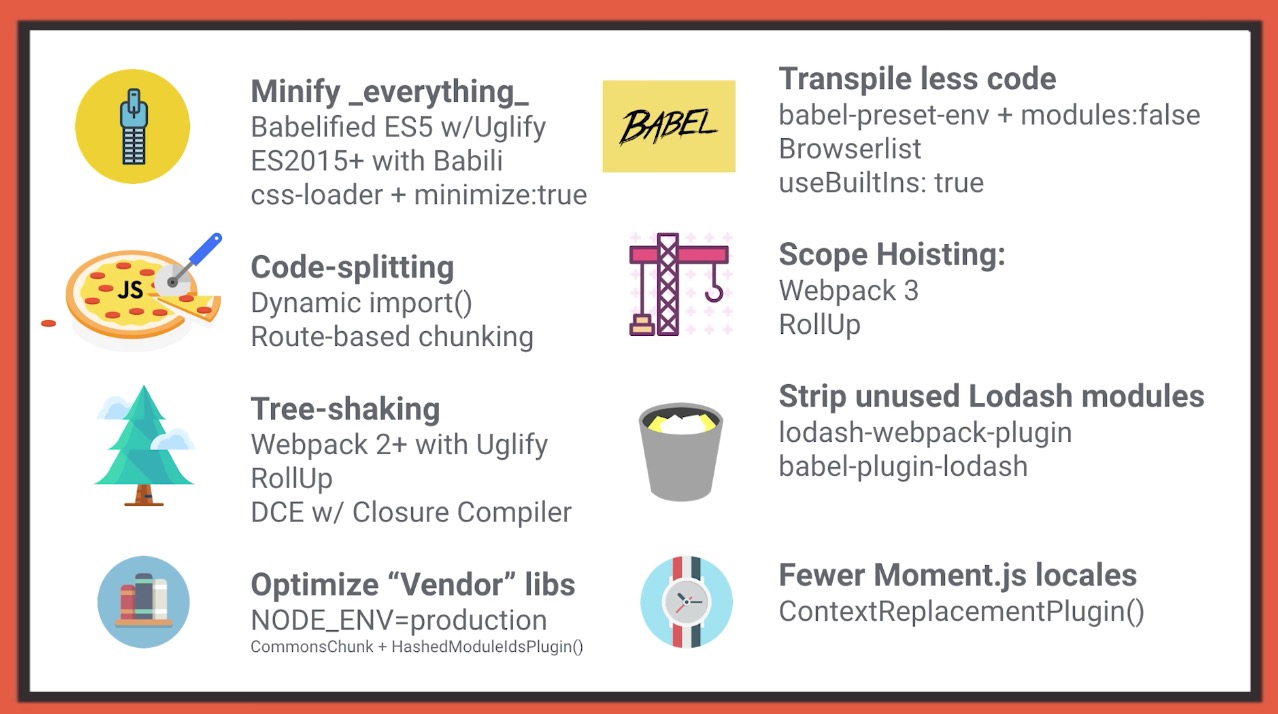观看视频: Totally Tooling Tips: Webpack Tips 笔记, 视频发布时间: 2017-08-11.
内容大多为性能相关.
uglifyJsPlugin 压缩ES5代码 1 2 3 4 5 6 7 const webpack = require ('webpack' );module .exports = { plugins: [ new webpack.optimize.UglifyJsPlugin() ] };
BabiliPlugin 压缩ES2015代码 不编译到ES5的情况下使用该插件
1 2 3 4 5 6 7 8 const webpack = require ('webpack' );const BabiliPlugin = require ('babili-webpack-plugin"); module.exports = { plugins: [ new BabiliPlugin() ] };
压缩CSS 如果不使用 ExtractTextPlugin, 记得加上minimize: true
1 2 3 4 5 6 7 8 9 10 11 12 13 14 15 16 17 18 const webpack = require ('webpack' );module .exports = { module : { rules: [ { test: /\.css$/ , use: [ "style-loader" , { loader: "css-loader" , options: { minimize : true } } ] } ] } };
使用 ExtractTextPlugin:
1 2 3 4 5 6 7 8 9 10 11 12 13 14 15 16 17 18 19 const webpack = require ('webpack' );const ExtractTextPlugin = require ('extract-text-webpack-plugin' );module .exports = { module : { rules: [ { test: /\.css$/ , use: ExtractTextPlugin.extract({ fallback: 'style-loader' , use: 'css-loader' }) } ] }, plugin: [ new ExtractTextPlugin('styles.css' ) ] };
使用 ExtractTextPlugin 的好处是不需要parse两次代码, 同时还会有缓存的机制提升一部分性能.
tree-shaking 处理import和export, 只export所需的import.
remove your dead code in terms of your imports and exports
unused code is not removed by webpack, it is done by a minifier like uglifyjs
使用webpack的生产模式 或者利用插件:
1 2 3 4 5 6 7 const webpack = require ('webpack' );module .exports = new webpack.DefinePlugin({ "process.env" : { "NODE_ENV" : JSON .stringify("production" ) } })
source-map-explorer source map explorer 分析项目中各部分模块的组成情况
处理Vendors 1 2 3 4 5 6 7 8 9 10 11 12 13 14 15 16 const webpack = require ('webpack' );module .exports = { context: __dirname, entry: { app: './src/app.js' , vendor: ['react' , 'react-dom' ] }, output: { path: __dirname + '/dist' , filename: 'bundle.js' }, plugins: [ new webpack.optimize.CommonsChunkPlugin('vendor' , 'vendor.js' ) ] };
大部分vendor多个JS文件共用, 可以提取出来以便浏览器缓存, 提升程序性能.
CommonsChunkPlugin
与code splitting相关
1 2 3 4 5 6 7 import { renderProduct } from './components/product' ;import { renderReview } from './components/review' ;renderProduct(); renderReview();
1 2 3 4 5 6 7 8 9 import { renderProduct } from './components/product' ;renderProduct(); import ('./review.js) .then((module) => { module.renderReview(); })
Dynamic Imports
类似moment.js的库 moment.js常用于处理时间相关的操作, 如果引入moment.js的默认配置, 代码size很大, 大部分代码是localization相关的代码, 除非是国际化的站点, 否则其实不需要加载全部这类相关的代码, 即使需要, 也可以使用动态加载的方式.
使用ContextReplacementPlugin只加载所需的代码.
1 2 3 4 5 6 7 8 9 10 11 12 const webpack = require ('webpack' );module .exports = { plugins: [ new webpack.ContextReplacementPlugin( /moment[\/\\]locale/, /(en-gb|en-us)\.js/ ) ] };
lodash lodash是个模块化的库, 可以只引入所需的模块. 使用 lodash-webpack-plugin和babel-plugin-lodash
相关资源